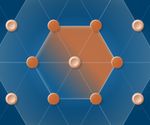Thinking about how the crypto industry has evolved over the years makes you appreciate the tireless spirit of the innovators within this space. At one point in time, there was MyEtherWallet or MEW that allowed you to create an Ethereum wallet for free to store your ERC20 or Ethereum-based crypto assets. For you to log in to MEW then, you either use your Keystore file or simply copy and paste your private keys both of which do not present better security and intuitive user experience for the end-user. The major disadvantage of this approach is that users could be tricked to give up their private keys/ recovery phrases to phishing sites, hence, losing their cryptos.
The better approach is being able to connect and interact with all of the DeFi protocols out there without ever needing to use your private keys or recovery/seed phrase. This is the idea behind WalletConnect, an industry-wide infrastructure employed by Crypto & DeFi developers and end-users in the industry.
What is WalletConnect?
WalletConnect is an open protocol for connecting desktop dapps to mobile wallets using end-to-end encryption by scanning a QR code. This enables a user to use a mobile app such as Frontier, Trust, Argent to connect to websites (DApps) and carry out transactions securely without revealing any secret information.
With this guide, you will learn how to use WalletConnect with Frontier to enjoy a rich mobile experience while interfacing with popular DeFi desktop dapps like Uniswap, Compound, Aave or even Opensea.
How to access Aave on Mobile with WalletConnect on Frontier
Aave is an open-source and non-custodial Money Market Protocol that enables users to Lend and Borrow crypto assets such as LINK, USDT, ETH, DAI, USDC and more.
Using your PC/Desktop, you can access the Aave Money Market Protocol URL using this link:https://app.aave.com/#/markets
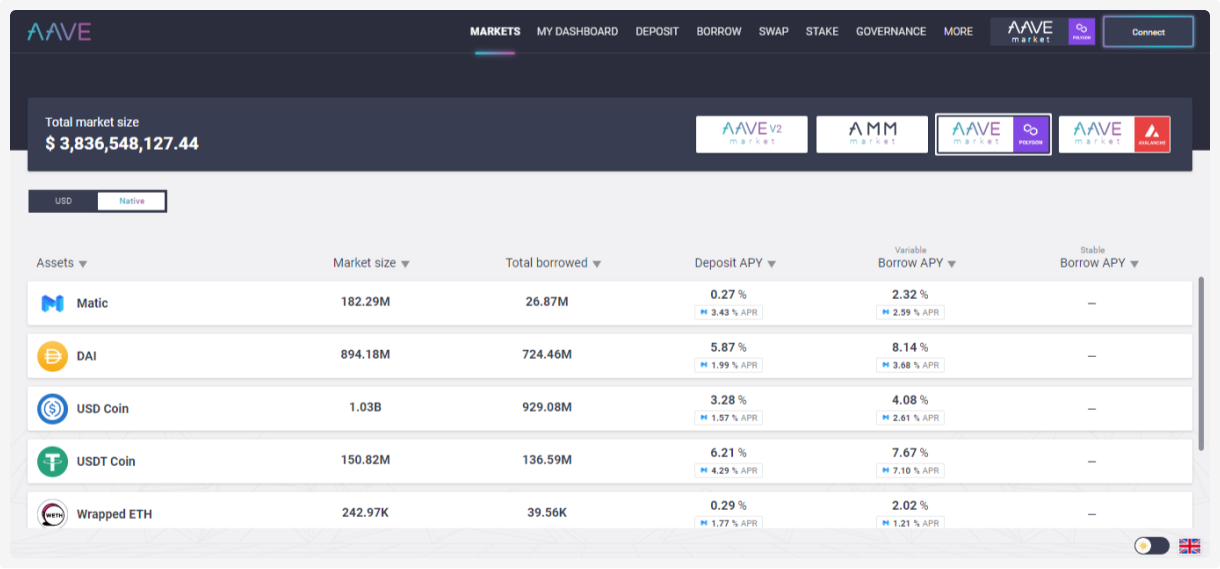
Connect your existing Frontier wallet using WalletConnect or Create New Wallet if you don’t already have one.
Connecting Frontier with AAVE
Click on the “Connect” tab on Aave to display the various options with which you can connect your wallet. Select "WalletConnect".
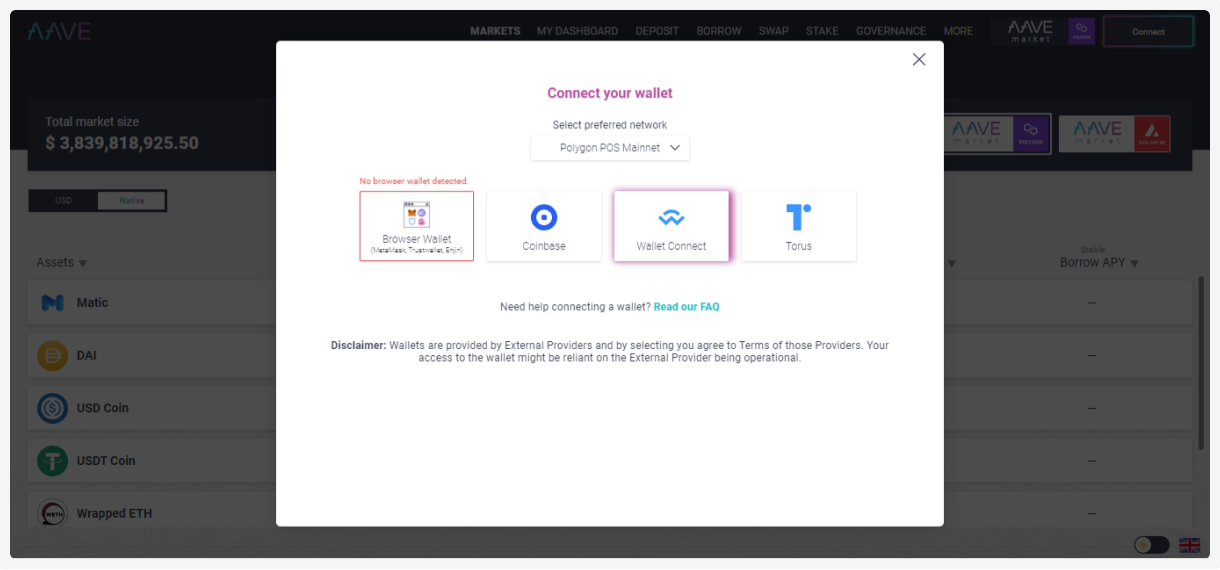
The QR code for connecting your wallet to Aave will display.

Open the Frontier App -> Click on "WalletConnect icon" -> Click on "Scan WalletConnect QR" -> Proceed to Scan code displayed on your Aave dapp on your desktop browser -> Click "Connect wallet" on Frontier app
NOTE: For security reasons, the Frontier app requests that you enter your security PIN before you can initiate this action.
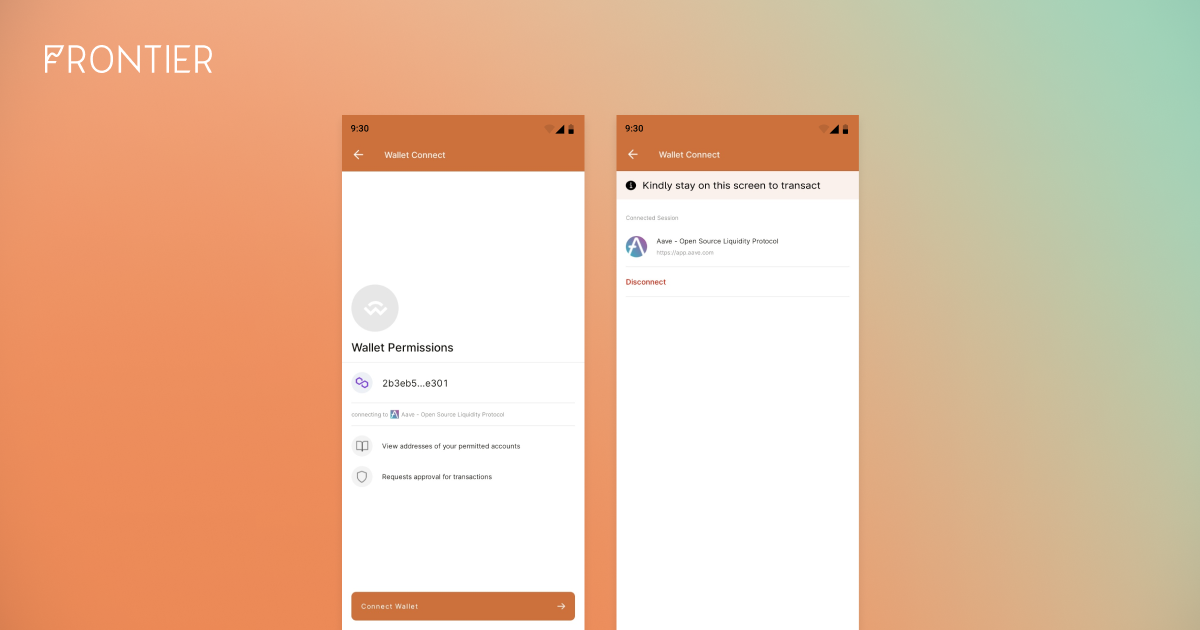
By tapping “Disconnect”, you will end your Frontier wallet connection session to the desktop dapp.
About Frontier
Frontier is a Crypto & DeFi, NFT wallet where you can send, store & invest in 4,000+ crypto assets. Earn passive income on your crypto by staking or suppling assets in DeFi apps and exploring web 3.0 from a single place.
To stay up to date on our activities on Frontier, follow us on our social media platforms.
Website | Twitter | Telegram | Discord | Instagram | Youtube | IOS | Android

Head, Communications & Content