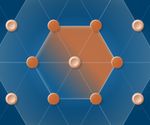Staking remains one of the fundamental ways of earning in Crypto & DeFi and most recently in NFTs with the growing interest in that sector. Frontier is excited to support you in your quest to earn income through staking. This guide shows you how to stake assets like $ and earn up to 12% APR on Frontier.
What is $BLZ?
Bluzelle is a decentralized data layer for dapps to manage data securely, censorship-resistant, and highly scalable. Think of Bluzelle like the AirBnB of databases allowing dapps/protocols to host on a fail-safe and decentralized server, removing any single access point for failure. Bluzelle is powered by Cosmos and its BFT technology Tendermint, making it compatible with other EVM blockchains and other chains supported via Cosmos’ IBC bridge.
BLZ is the native utility token for the Bluzelle network giving dapp and protocol users the ability to purchase storage bandwidth on the network. However, Bluzelle uses a two token model, which includes the ERC20 based BLZ token, which is tradable on crypto-asset exchanges, and the BNT token, which is unique to the network. BNT tokens are used as payment for service and guarantee reliability.
How to stake BLZ
If you own some $BLZ token, you can start earning passive income through staking by using Frontier to access the several $BLZ staking validators, all from a single and mobile interface. This guide shows you how to stake your $BLZ assets and earn rewards according to the staking validator's APR. You will also see practical steps to claim your staking rewards and, finally, how to unstake $BLZ from any selected validator pools.
Steps to stake $BLZ on Frontier
Click "Wallets" - > Select "Bluzelle" and Click on "Stake & Earn" -> Tap "BLZ" - > Scroll and select a "Validator" -> Input quantity - >
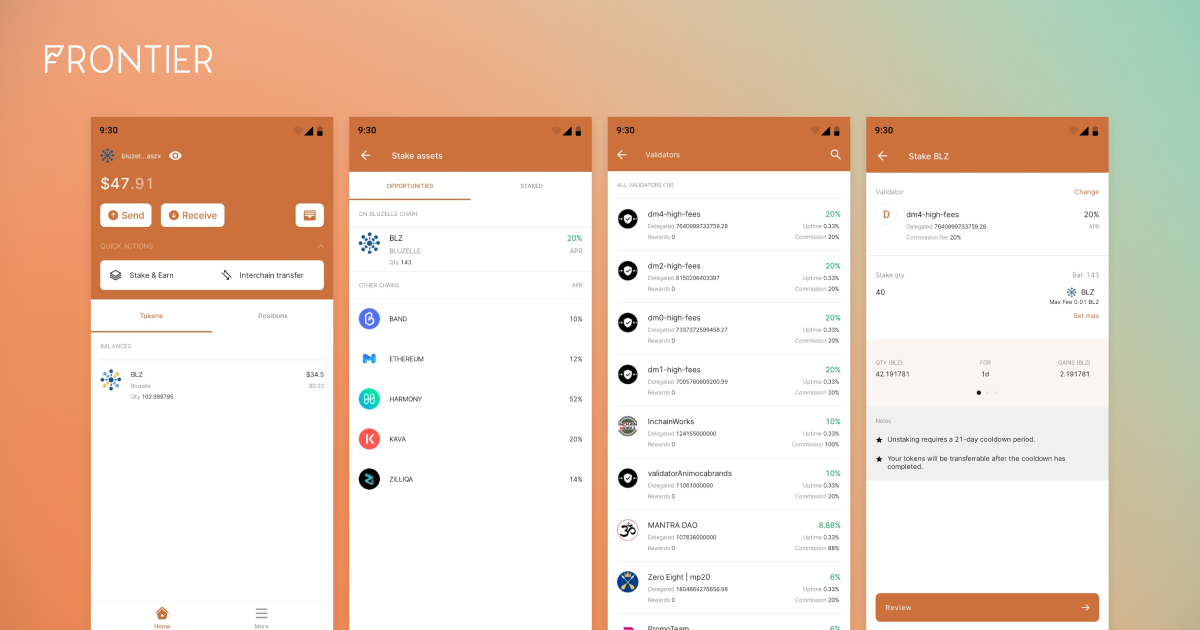
Click on "Review" - > Review the transaction -> Click "Stake" - > Input your confirmatory Pin
How to unstake
Click "Wallets" - > Select "Bluzelle" - > Click "Positions" -> Click on "Unstake" - > Input quantity - > Click on "Unstake" -> A dialogue box will appear on screen - > Click "Yes, Unstake" ->
-> Review transaction - > Click "Unstake" - > Input confirmatory pin
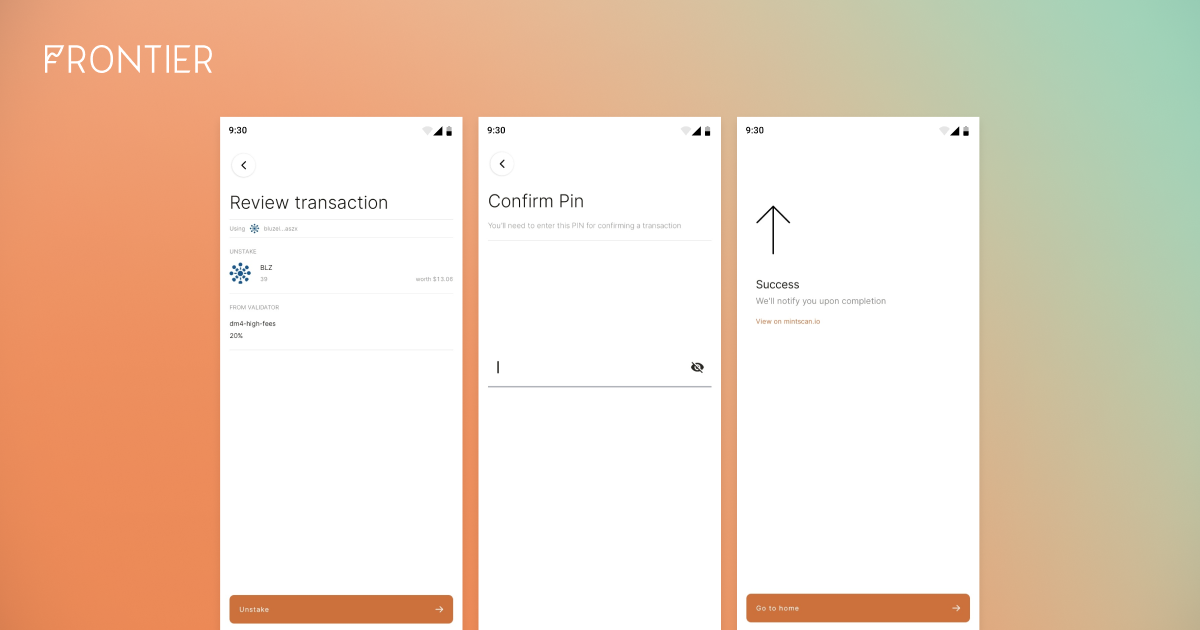
You have successfully un-staked your $BLZ tokens!
About Frontier
Frontier is a Crypto & DeFi, NFT wallet where you can send, store & invest in 4,000+ crypto assets. Earn passive income on your crypto by staking or suppling assets in DeFi apps and exploring web 3.0 from a single place.
To stay up to date on our activities on Frontier, follow us on our social media platforms.
Website | Twitter | Telegram | Discord | Instagram | Youtube | IOS | Android

Head, Communications & Content